⚙️Settings for the project
Required * DirectX 12 Enabled.
Edit - Project Settings - Platforms - Windows - Targeted RHIs
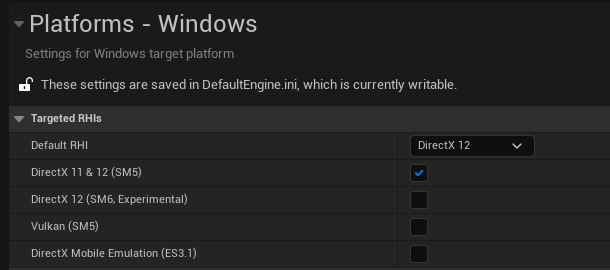
Required * Plugin Geometry Script enabled. Edit - Plugins - Geometry. This is required for the Cable Blueprint.

Required * Nanite Enabled.
Edit - Project Settings - Engine - Rendering - Nanite
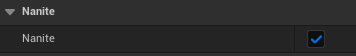
Shader Model 6 (SM6) is required to use Nanite assets. Enable this in "Project Settings/ Platforms/ Windows/ D3D12"
Required * Enable Generate Mesh Distance Fields
Recommended * Set Lumen for Dynamic Global Illumination Method and Reflection Method".
Edit - Project Settings - Engine - Rendering - Global Illumination/Reflections
Also, you should enable Lumen in the post-processing volume: Post Process Volumes contain overrides and artist-controlled properties for Lumen. The settings are found in the Global Illumination and Reflections categories.
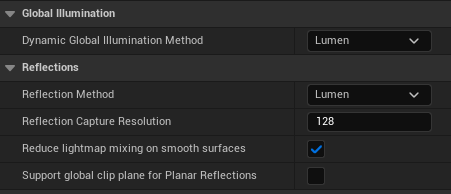
How to activate Lumen for your project: https://docs.unrealengine.com/5.0/en-US/lumen-global-illumination-and-reflections-in-unreal-engine/
Recommended * Disable "Use Hardware Ray Tracing when available" for optimization reasons.
Edit - Project Settings - Engine - Rendering - Lumen
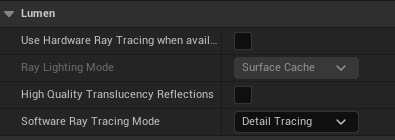
Recommended * Set Shadow Map Method to "Virtual Shadow Maps"
Edit - Project Settings - Engine - Rendering - Shadows
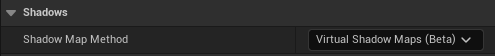
Last updated